Thank you.
Visit the SEAGM Support site for quick answers and guides.
Need support? Contact our Customer Support via LiveChat .
Using Bigpoint E-pin, you can purchase various content such as in-game items, premium services, cosmetics or power-ups in different games of Bigpoint such as DarkOrbit, Deepolis, Drakensang Online, Farmerama, Seafight, Pirate Storm: Death or Glory, Rising Cities, Skyrama, Zoomumba.
Important Notice: Bigpoint Epin (TR) sold by SEAGM is region-restricted and can only be used by accounts registered in Turkey. All purchases are final and cannot be refunded or returned.
1. Visit the Official Bigpoint website and sign in using the account details of the game you want to play.
2. Once logged in, navigate to your profile or the in-game menu. Look for the “Payment” or “Shop” option and click on it.
3. Browse the shop and choose the items or pack you want to purchase. Once selected, proceed to checkout.
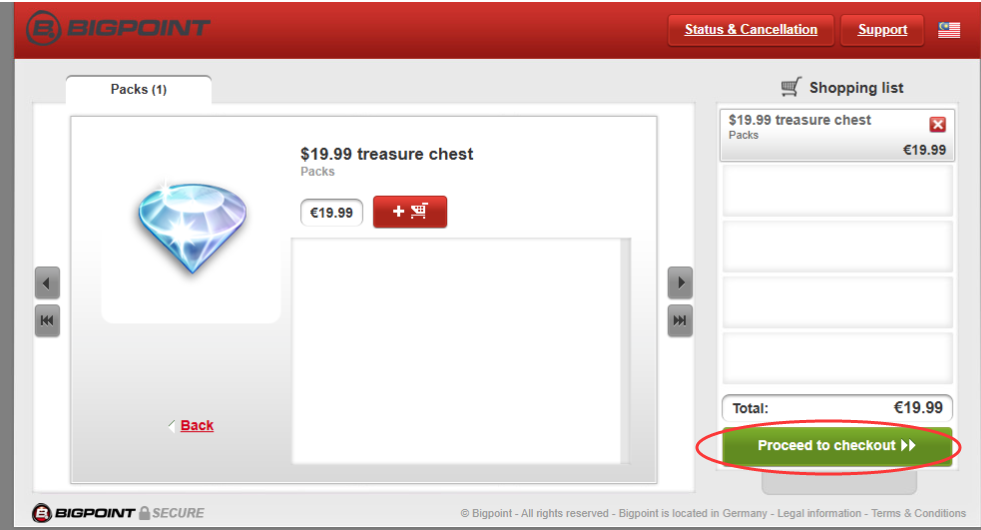
4. In the list of available payment methods, find and choose “E-Pin” or “Bigpoint”.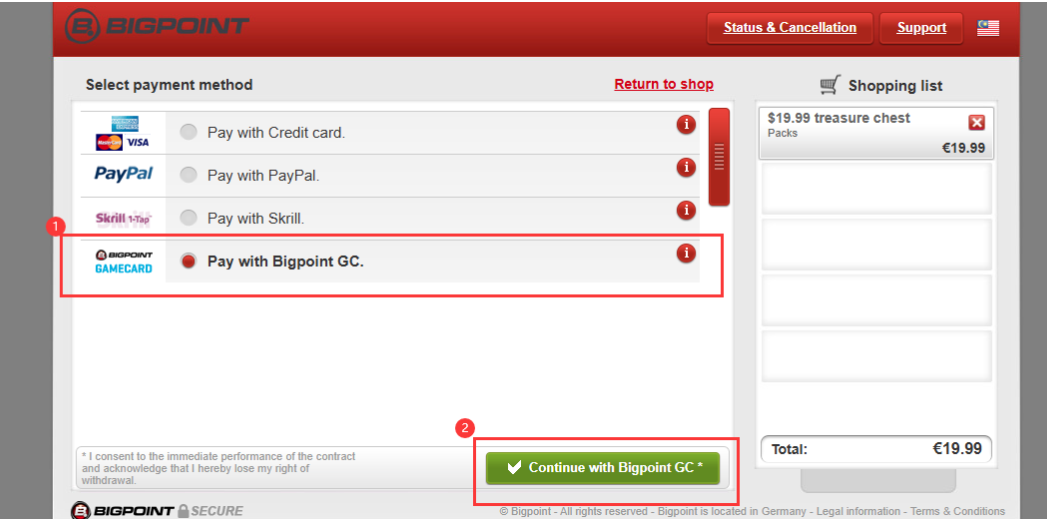
5. Carefully type the E-Pin code you received from SEAGM into the required field. Make sure there are no extra spaces or missing characters.
6. Click the [Buy Now] button to apply your code. Once accepted, the balance or items will be added to your account within a few minutes.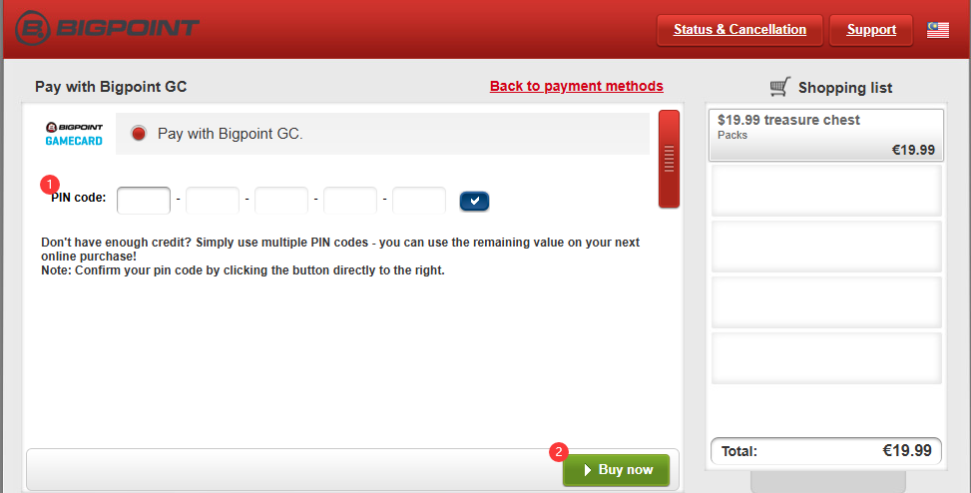
Thank you.
Visit the SEAGM Support site for quick answers and guides.
Need support? Contact our Customer Support via LiveChat .