Keeping up with new game top-ups and cards is important for every gamer. SEAGM often adds fresh options, but finding them quickly can be tricky. This guide will show you how to spot recently added cards and game top-ups on SEAGM easily.
Step 1: Visit the SEAGM Official website.
Step 2: Scroll down the homepage to find the section labelled “New Game Card” or “New Game Top-up.”
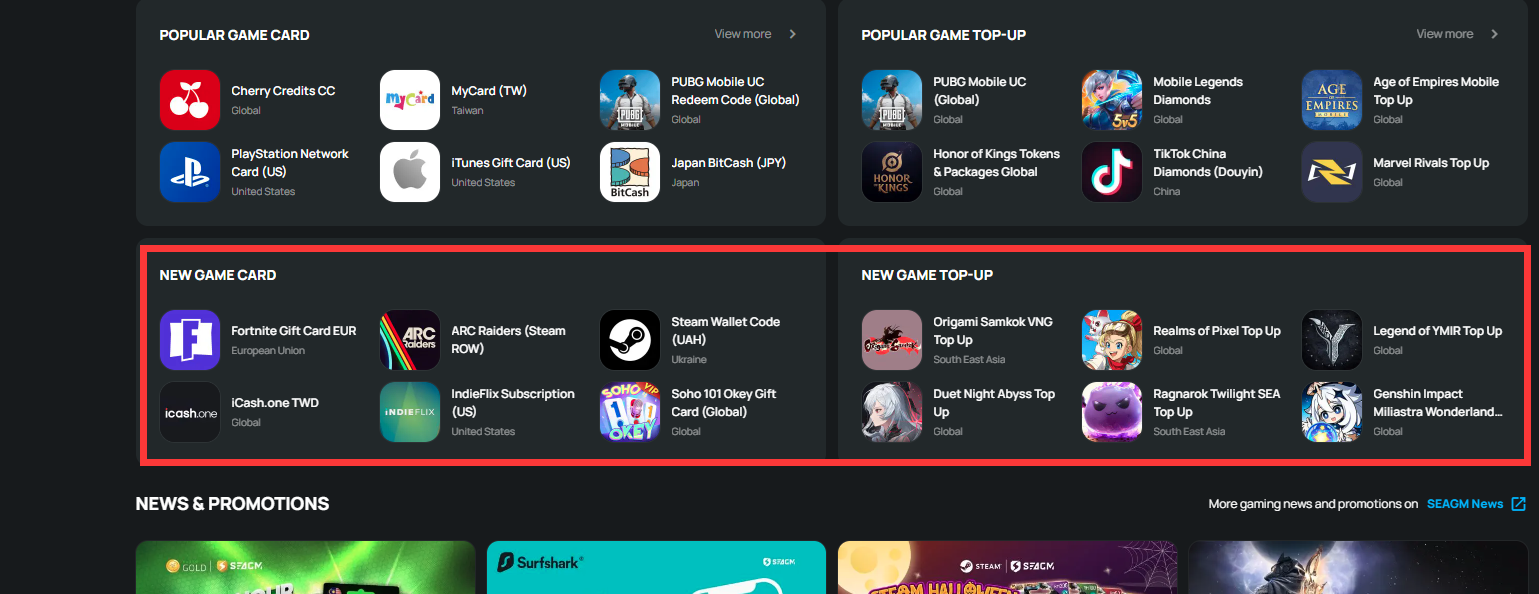
Step 3: Click on the game you’re interested in to go directly to its product page and see the details.
Thank you.
Visit the SEAGM Support site for quick answers and guides.
Need support? Contact our Customer Support via LiveChat.
Thank you.
Visit the SEAGM Support site for quick answers and guides.
Need support? Contact our Customer Support via LiveChat .