ShopeePay is an e-wallet service offered by Shopee that can be used to pay for online transactions within Shopee and also transactions with merchants who accept ShopeePay. Go cashless with simple, fast, and secure transactions within minutes via ShopeePay.
Note:
1. A processing fee of 1.49% will be applied automatically during each checkout. Fees vary and may change from time to time.
2. The ShopeePay [MYR] payment method is ONLY available for Malaysian users under the Ringgit Malaysia [MYR] in SEAGM.
3. Kindly make sure that NO virtual private network (VPN) has been enabled during checkout.
Step 1: Choose the item you would like to purchase, then click 'Buy now'. At the order confirmation page, click "pay now" to be directed to the next page.
Step 2: At the checkout page, select 'Online Payment' and click on ShopeePay. Then, click on PayNow to proceed. 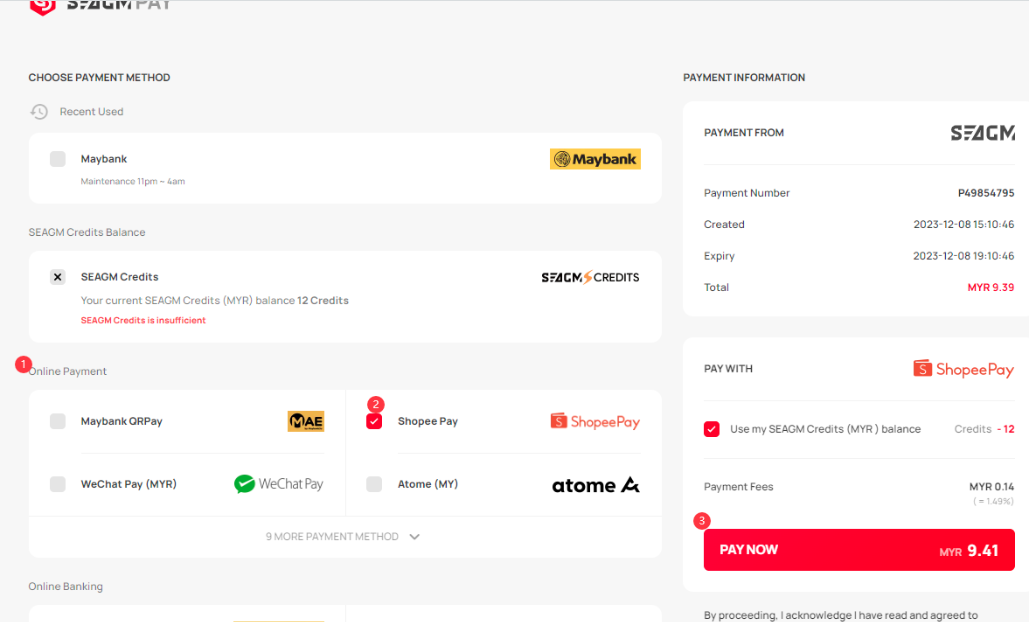
Step 3: Once you click on "pay now", a QR code will be generated.
Step 4: Kindly open your Shopee App, then on the bottom tab ,click "Me". Choose "ShopeePay" and scan the QR cod,e then enter a 6-digit pin to pay.
Step 5: Once the transaction is completed, your order will proceed automatically.
ขอบคุณ
เยี่ยมชม เว็บไซต์สนับสนุน SEAGM เพื่อรับคำตอบและคำแนะนำอย่างรวดเร็ว
ต้องการความช่วยเหลือใช่ไหม? ติดต่อเรา ฝ่ายสนับสนุนลูกค้า ผ่านทาง LiveChat .