Fight your way through an exciting action-adventure game, inspired by classic dungeon crawlers and set in the Minecraft universe! Brave the dungeons alone, or team up with friends! Up to four players can battle together through action-packed, treasure-stuffed, wildly varied levels - all in an epic quest to save the villagers and take down the evil Arch-Illager!
Note: All purchases made in SEAGM, once they're delivered, are non-returnable, non-exchangeable, and non-refundable.
Step 1: Log in/register an account in SEAGM. On the top menu, enter the keywords "Minecraft" and search. Select "Minecraft Dungeons (Xbox)".
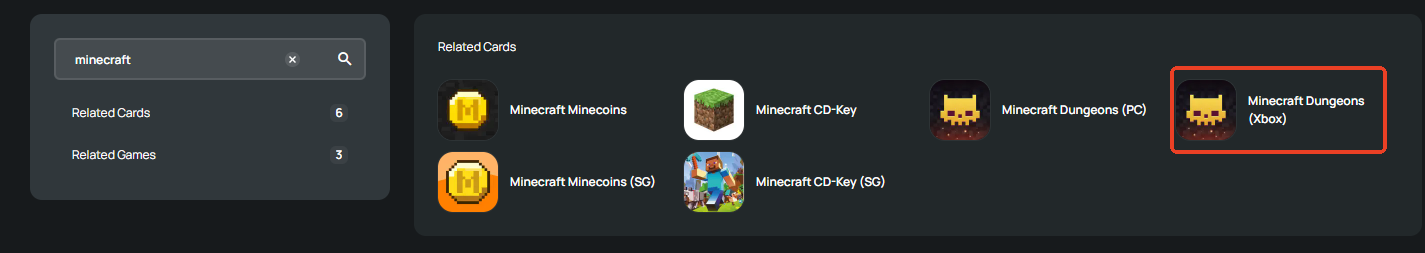
Step 2: Select the type of card, enter the quantity and click "Buy Now" to proceed.
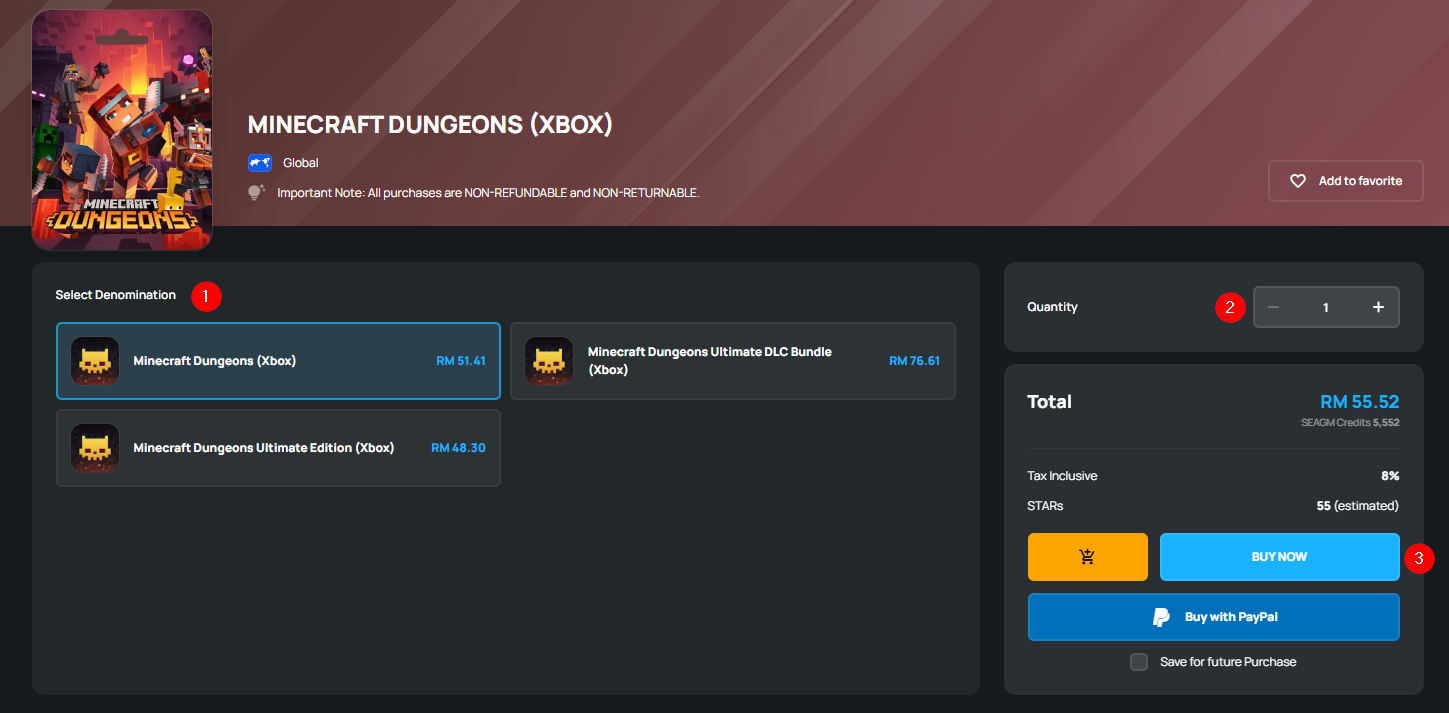
Step 3: Kindly confirm the type of card and quantity, then click " Pay Now" once confirmed.
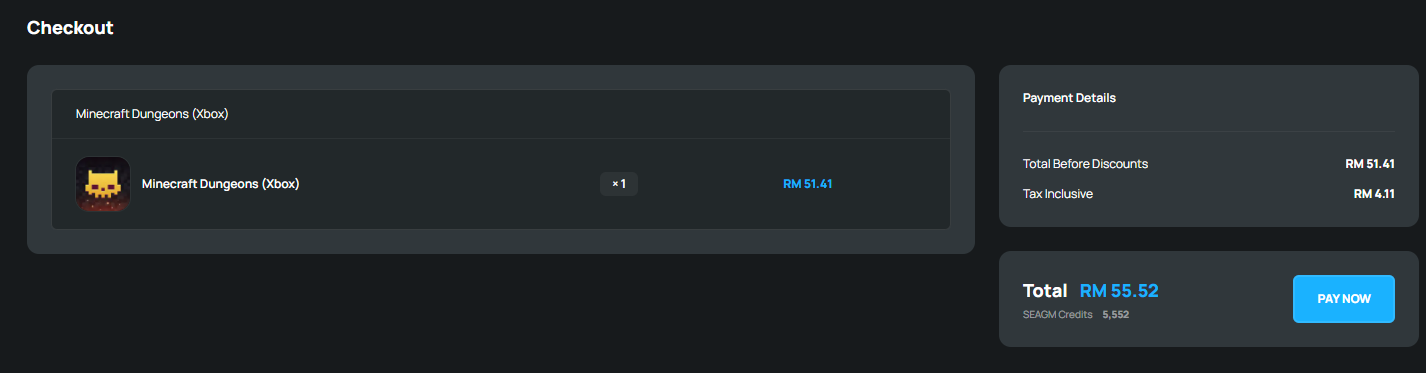
Step 4: Pick your desired payment method and click "Pay Now" to complete your payment.
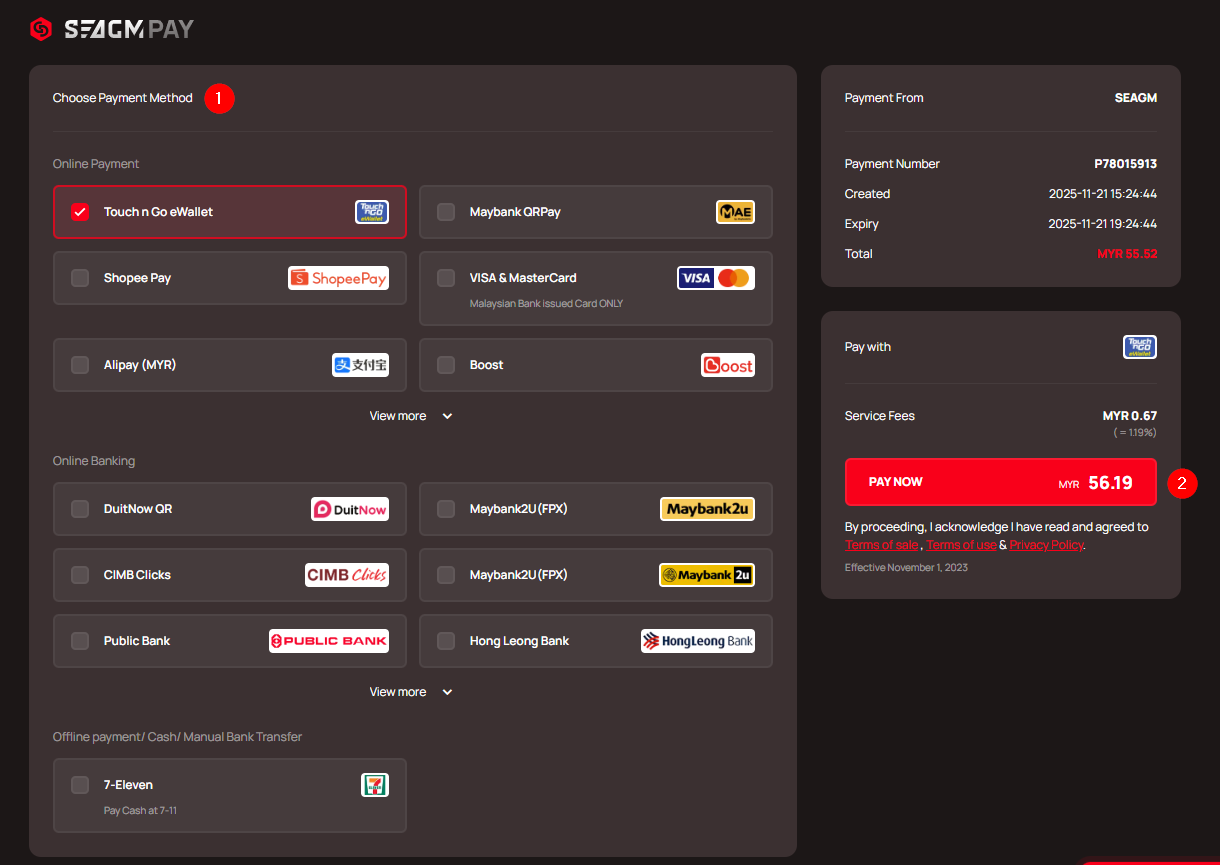
Step 5: Once payment is completed, you may retrieve your code under your User profile in My Cards. For Pre-Order products, it might take a few working days for the card to be delivered.
Thank you.
Visit the SEAGM Support site for quick answers and guides.
Need support? Contact our Customer Support via LiveChat .