Maybank QRPay now adopts the DuitNow QR code standard. All QRPayBiz merchants can now accept payments from the Maybank2u MY app, the all-new app – MAE by Maybank2u, and mobile apps from participating banks and e-wallets using a single, unified Maybank QR code.
Important note: Maybank QRPay is ONLY supported under Malaysian Currency [MYR] for the majority of products in SEAGM.
Step 1: Choose your products in SEAGM and select a voucher if available, then click "Buy Now". Next, kindly click on "PayNow" to be directed to the checkout page.
Step 2: Select MaybankQRPay under the Online Payment via E-wallets section and click on "Pay Now" to proceed.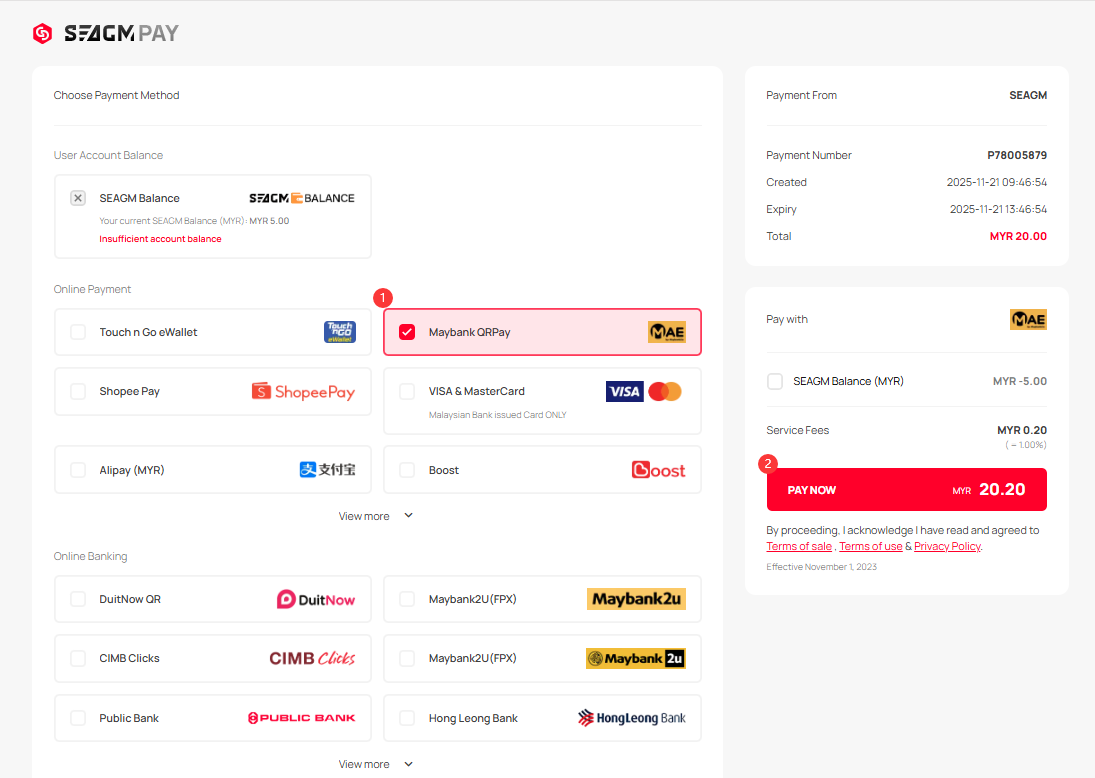
Step 3: Once clicked, a Maybank QRPay Code will be displayed.
Step 4: Kindly log in to your Maybank app from your mobile phone. Then, select the QRPay payment option and scan the QR code displayed at checkout.
Step 5: After you have scanned the QR code, a confirmation page will be displayed. Kindly confirm the details and click "Pay" to complete the transaction.
*The displayed image is for illustration only.
Step 6: Once the transaction is completed, you may view your order status under "My Orders" in your SEAGM profile.
Thank you.
Visit the SEAGM Support site for quick answers and guides.
Need support? Contact our Customer Support via LiveChat .
