If you’re a gamer who loves buying game credits, gift cards, or digital codes, SEAGM is the perfect place to shop. Before you can start enjoying fast and secure purchases, you’ll need to create your own SEAGM account. In this guide, we’ll walk you through the simple steps to sign up and verify your account using your phone number.
Step 1: Open your preferred web browser and go to the official SEAGM website.
Step 2: At the top-right corner of the homepage, click “Sign In”.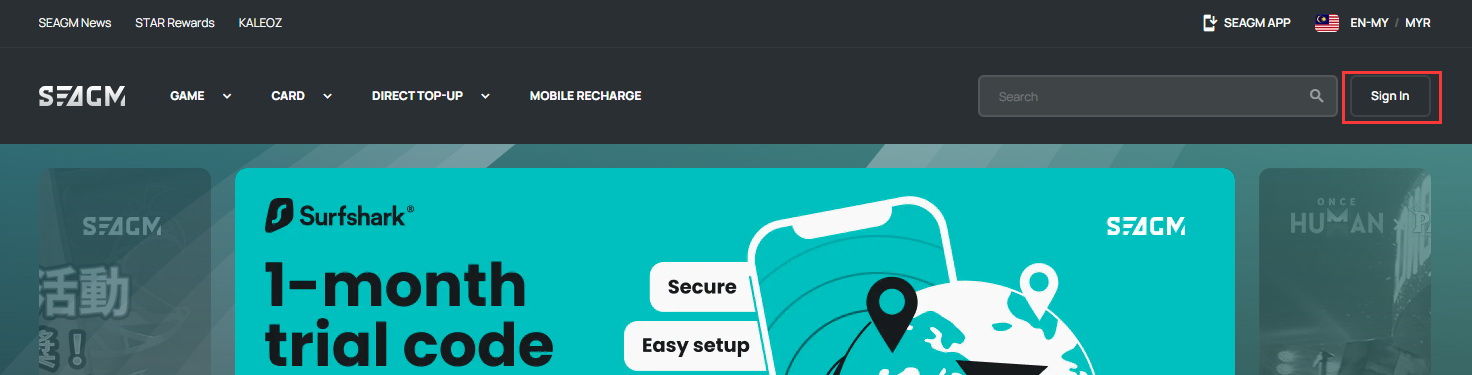
Step 3: Select the “Sign Up” option to begin creating a new account.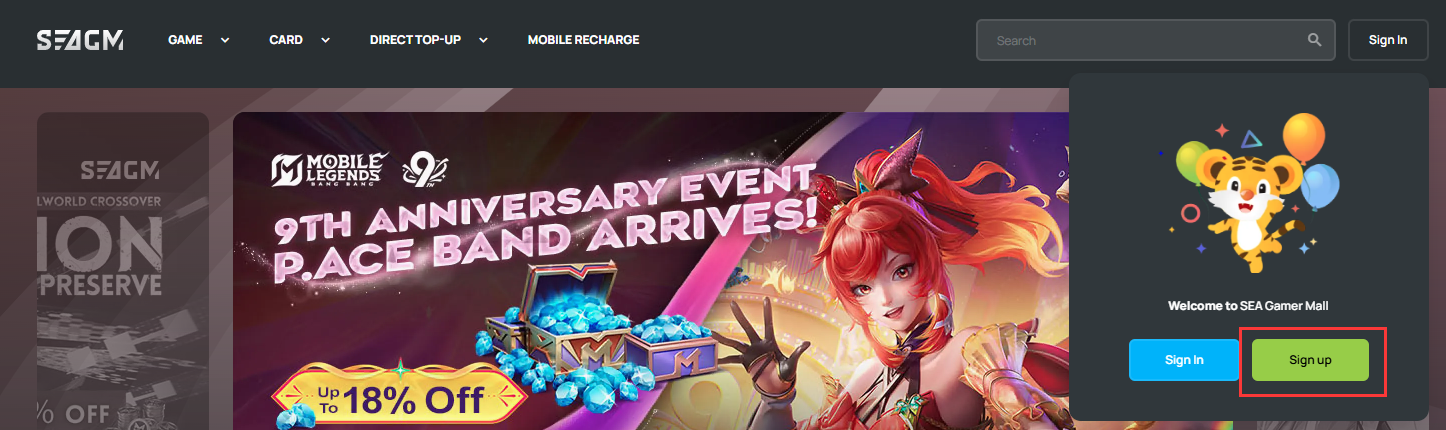
Step 4: Select “Mobile Number” as your registration method. Choose your country code from the dropdown list, then enter your phone number in the field provided.
Step 5: Click “Send Verification Code.” SEAGM will send a one-time password (OTP) to your mobile phone.
Step 6: Check your phone for the OTP code, enter it correctly in the verification box, and click “Continue.”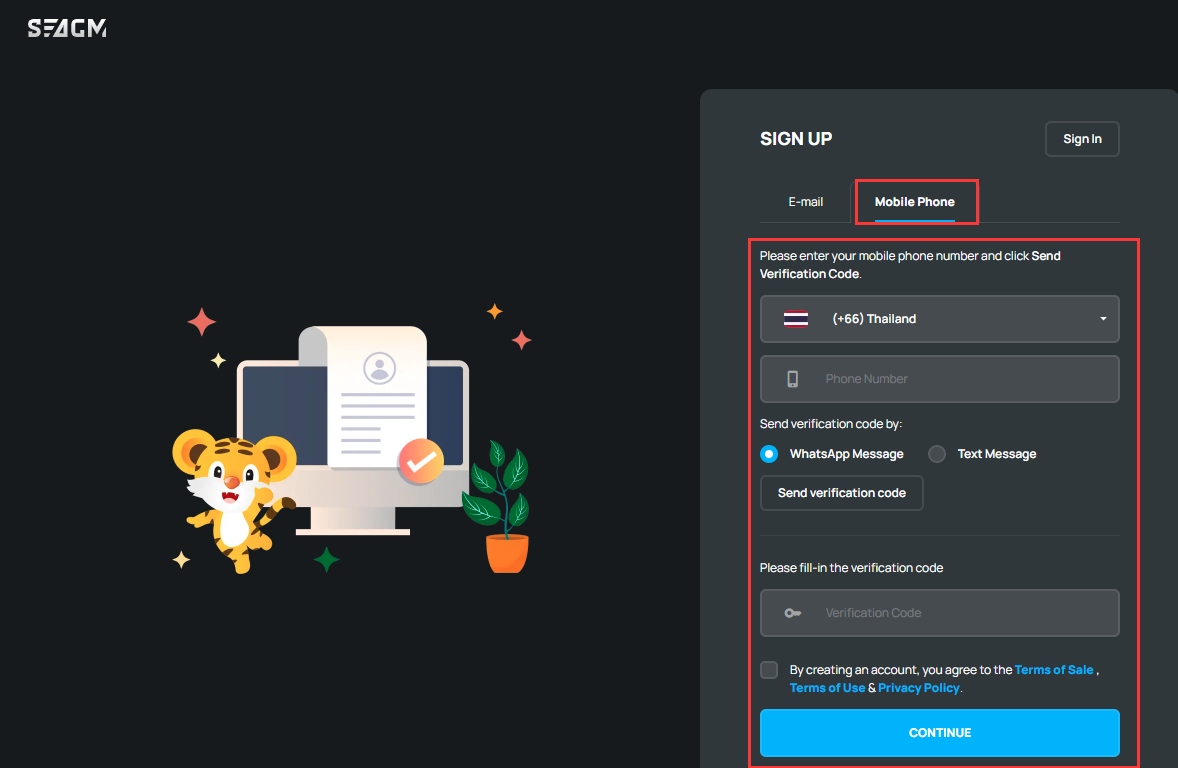
Step 7: Once verified, your SEAGM account registration will be complete. You can now log in and start shopping for your favourite game credits, digital vouchers, and gift cards right away.
Extra Tips:
Make sure your mobile number is active and can receive SMS messages. If you do not receive the code, wait a few minutes or click to resend the code.
ขอบคุณ
เยี่ยมชม เว็บไซต์สนับสนุน SEAGM เพื่อรับคำตอบและคำแนะนำอย่างรวดเร็ว
ต้องการความช่วยเหลือใช่ไหม? ติดต่อเรา ฝ่ายสนับสนุนลูกค้า ผ่านทาง LiveChat .