Wayfair Gift Cards are a thoughtful and hassle-free way to show you care. With one of the world's largest selections of furniture, home décor, and everyday essentials, featuring over ten million items from more than 10,000 suppliers-Wayfair makes it easy to find the perfect piece at the right price. Our wide selection, exceptional customer service, and the convenience of online shopping make creating a home you love easier than ever. Wayfair Gift Cards can be used across all Wayfair-owned sites, including wayfair.com, jossandmain.com, birchlane.com, allmodern.com, and perigold.com.
Note:
This product is region-locked. Please purchase it from the correct region to ensure it works properly.
- All purchases made in SEAGM, once they're delivered, are non-returnable, non-exchangeable, and non-refundable.
[i] Direct redeem to account:
Step 1: After completing your purchase on SEAGM, go to "My Cards" to retrieve your game card code.
Step 2: Visit the Wayfair official website and log in to your account.
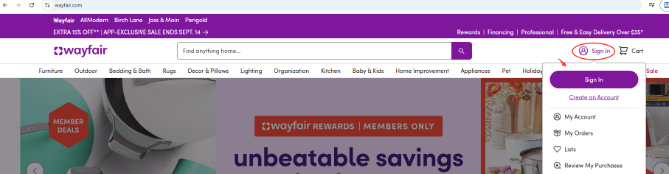
Step 3: Once logged in, click on [Account] at the top right corner of the page.
Step 4: From the dropdown menu, select [Gift Card].
Step 5: Locate the “Got a Gift Card? (Redeem)” section and click on it.
Step 6: Enter the PIN you received from SEAGM, then click Redeem.
Step 7: Once the code is successfully redeemed, your Wayfair account balance will be updated automatically.
[ii] Use on the checkout page:
Step 1: Once the purchase from SEAGM is completed, kindly retrieve your game card code in "My Cards".
Step 2: Visit the Wayfair official website and log in to your account.
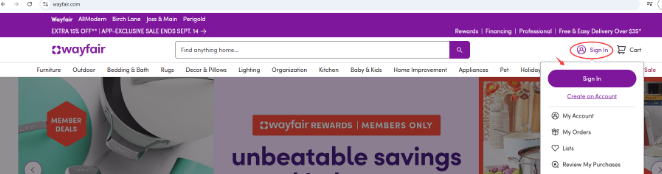
Step 3: Browse the store and add your desired items to the shopping cart.
Step 4: Once you're ready, go to your cart and review the items.
Step 5: Click on “Checkout Now.”
Step 6: Enter your billing and shipping information. When you reach the Payment section, click on “Add Gift Card/Promo Code.”
Step 7: Enter the PIN purchased from SEAGM, then click Apply.
Step 8: The gift card balance will be applied automatically. You’ll see the final price updated after the deduction.
Step 9: Complete your purchase as usual.
ขอบคุณ
เยี่ยมชม เว็บไซต์สนับสนุน SEAGM เพื่อรับคำตอบและคำแนะนำอย่างรวดเร็ว
ต้องการความช่วยเหลือใช่ไหม? ติดต่อเรา ฝ่ายสนับสนุนลูกค้า ผ่านทาง LiveChat .